The New Advanced Search
Introducing a new search system that helps you and your visitors to find the relevant results more quickly and accurately with best practices UX.
Today we are introducing a new search system that makes your search results more accurate, unlike any other theme, Noor gives you the more flexible to search by the post type ( Post, Page, Portfolio, Products (EDD) ) out of the box.
In this blog post, we will show you how to use Noor Search that you can use it out of the box without third-party plugin required.
Features of Noor Search
- Filter your results depend on your Post type ( Pages, Blog Posts, Portfolio, EDD Easy Digital Downloads ).
- Select your default search.
- Support for Easy Digital Downloads.
- You can customize your search page layout ( left-sidebar,right-sidebar, no-sidebar, or mini layout without sidebar )
- You can customize your search result using you own Short-codes ( Created by Noor theme with your selected option )
- One Search Box for all.
- Responsive.
How to use Noor Search
Active Advanced Search: Customize ⇒ Search & Archives ⇒ Advanced Search.
Advanced Search:
If you want to add multiple searches and show the search tabs, you need to make “Advanced Search” on.
Search Tabs:
If you want to display the search result categorized by the post type ( Posts, Page, Portfolio or products ( EDD) ), select the types that you want to display on your search result.
Default Search is:
Default search will show results of the selected type (Example Default search is “Portfolio” the search results will be portfolio items as the default ).
How can I change the search result content style?
We aim to make it easier than aver so we decide to give the user all the options he need without adding it into the customization, the user can use any custom short-codes created by the page builder.
1. Create your content using the page builder:
Open a new page and add your element ( Blog or Portfolio or a Download item EDD ), select the options you decide ( style, column, title position … ) make sure to leave the Post Count empty and active the Pagination page.
2. Get the short-codes:
After you create your content using the page builder click on Classic Mode button and copy your short-code that start by [ blog into the close tag ] for the blog results, this code you will use it into the next step.
3. Use the Short-Codes:
We are going to use those short-codes with an add_action with a Child-Theme or plugin called My Custom Functions we prefer using the child-theme read here why.
After you copied your short-codes on Step 2 now you need to replace it on the code below exactly on do_shortcode(‘ add your new short-codes here’).
Change the Blog result:
<?php
function yourprifix_action_get_blog_shortcode_search() {
echo do_shortcode( '/[/blog blog_style="grid" post_title_above="false" column="2" words="30" paging="true"/]/' );
}
add_action( 'dima_action_get_blog_shortcode_search', 'yourprifix_action_get_blog_shortcode_search', 10, 3 );
?>Change the EDD Download result:
function yourprifix_action_get_edd_shortcode_search() {
echo do_shortcode( '/[/dima_edd edd_style="grid" words="0" count="" column="2" filters="false" hide_all="false" paging="true" orderby="post__in" category="" ids="" post_class=""/]' );
}
add_action( 'dima_action_get_edd_shortcode_search', 'yourprifix_action_get_edd_shortcode_search', 10, 3 );Change the Portfolio result:
function yourprifix_action_get_portfolio_shortcode_search() {
echo do_shortcode( '/[/portfolio portfolio_style="grid" count="" column="2" filters="false" hide_all="false" paging="true" category="" offset="" post_class="" tutorials=""/]' );
}
add_action( 'dima_action_get_portfolio_shortcode_search', 'yourprifix_action_get_portfolio_shortcode_search', 10, 3 );The new Search is available today, so download Noor and take it for a spin. Let us know what you think in the comments.
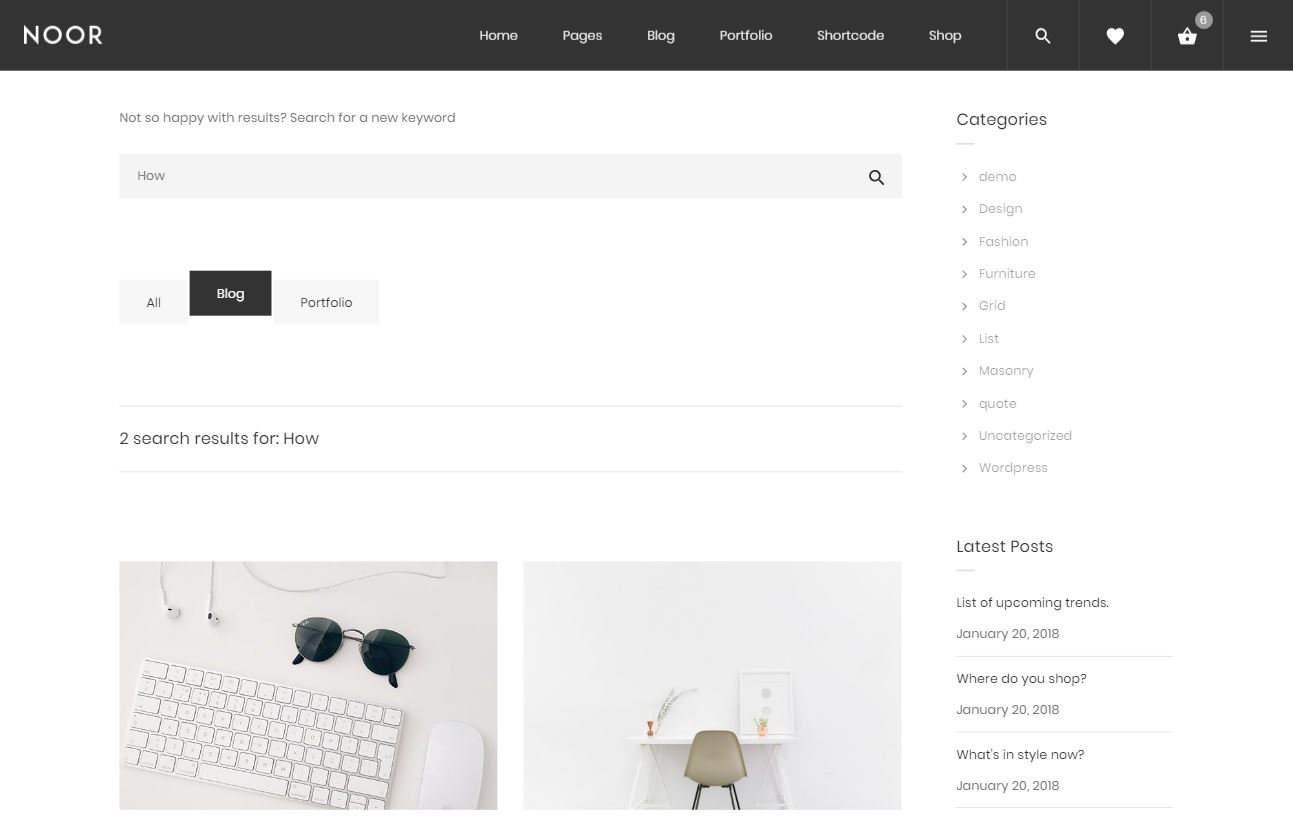
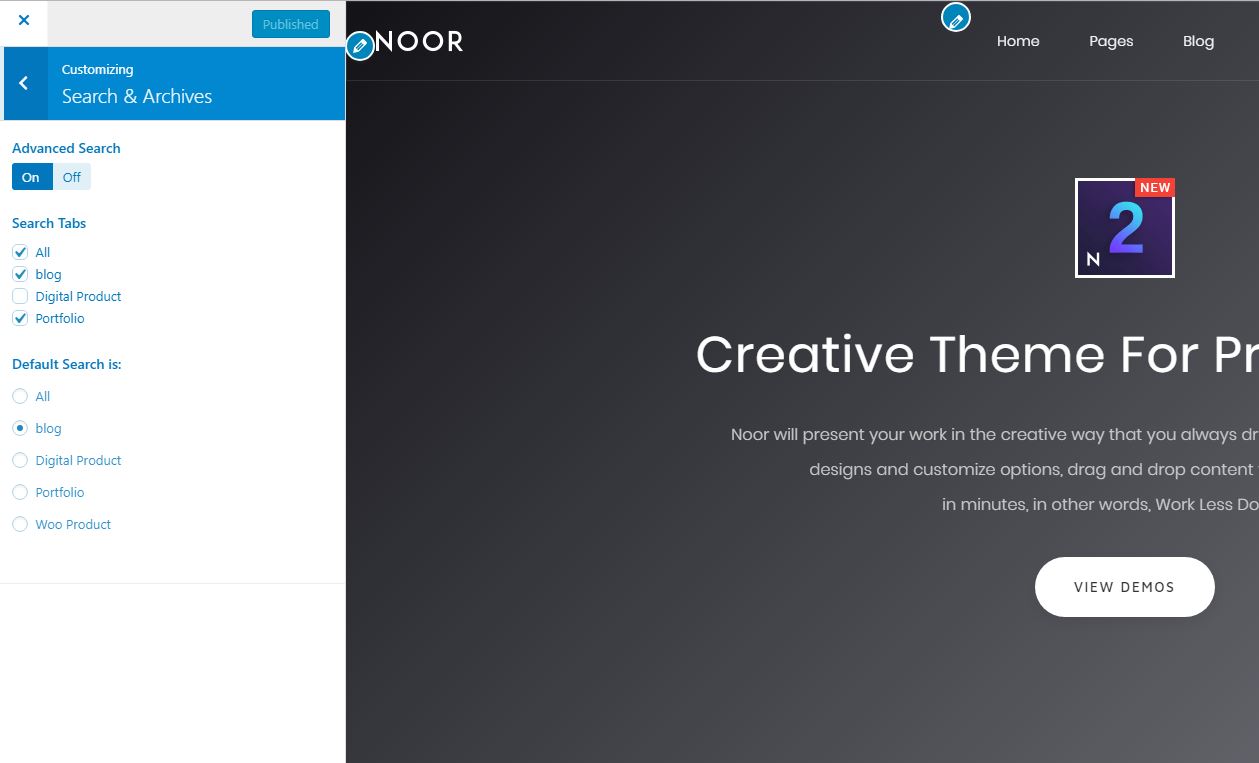
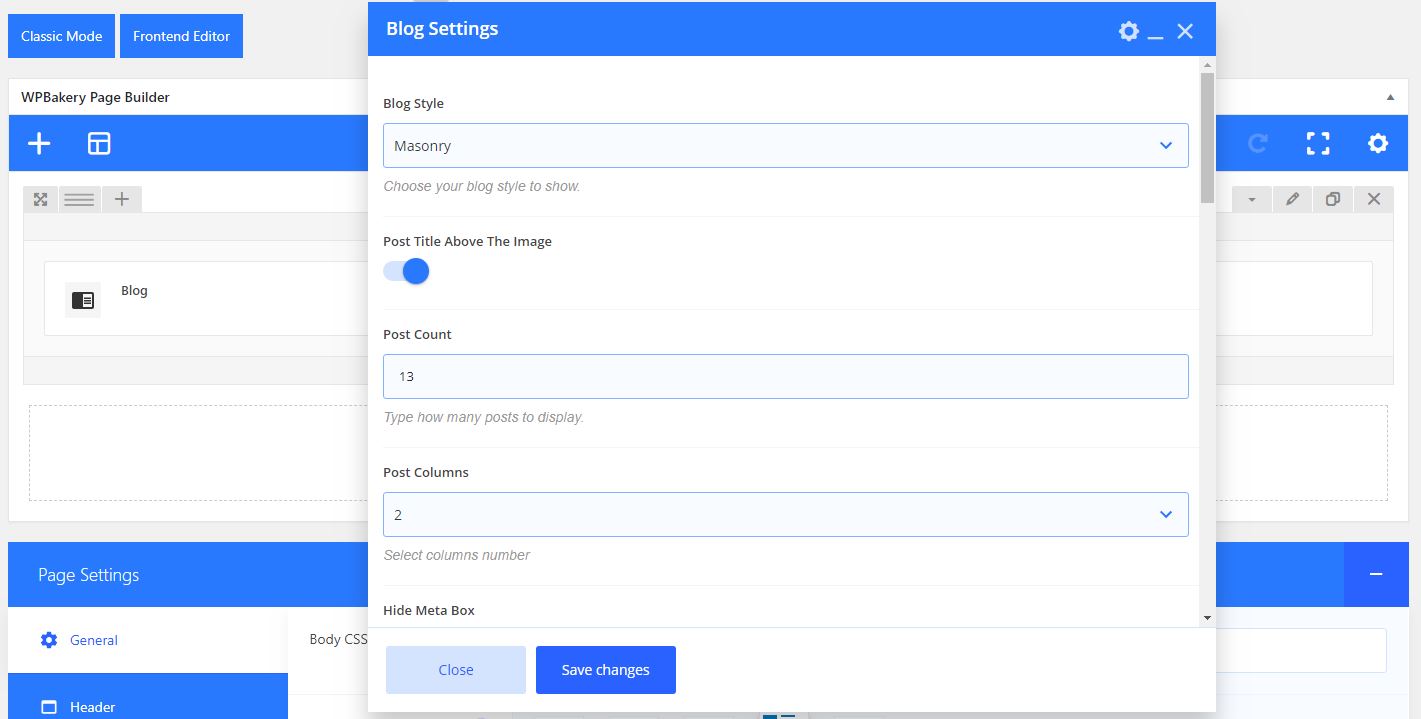
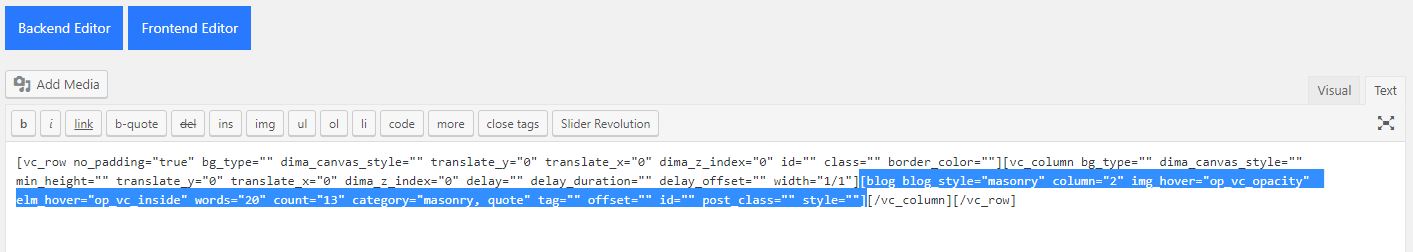
(2) Comments
I just installed the Noor theme today. The search doesn’t seem to be working right, though.
Site is tomnikkola.com.
When I search “magnesium” my magnesium article doesn’t show up until page 2 of my results. Any idea on how I can improve the search results?
Please kindly open a ticket at the Support Desk and provide more info so our support staff can help you fix it:
Click Here To Create a ticket
Regards.